Using the Bridged Sub Out on the Bijou5100D
Outputs 4 & 5 of the Bijou5100D can be bridged to power an 8 ohm subwoofer. Here's what you need to know to bridge the output.
Physical Connection
Connect the subwoofer's speaker wires to the positive (+) terminal on output 4 and the positive (+) terminal on output 5. Leave the respective negative terminals empty.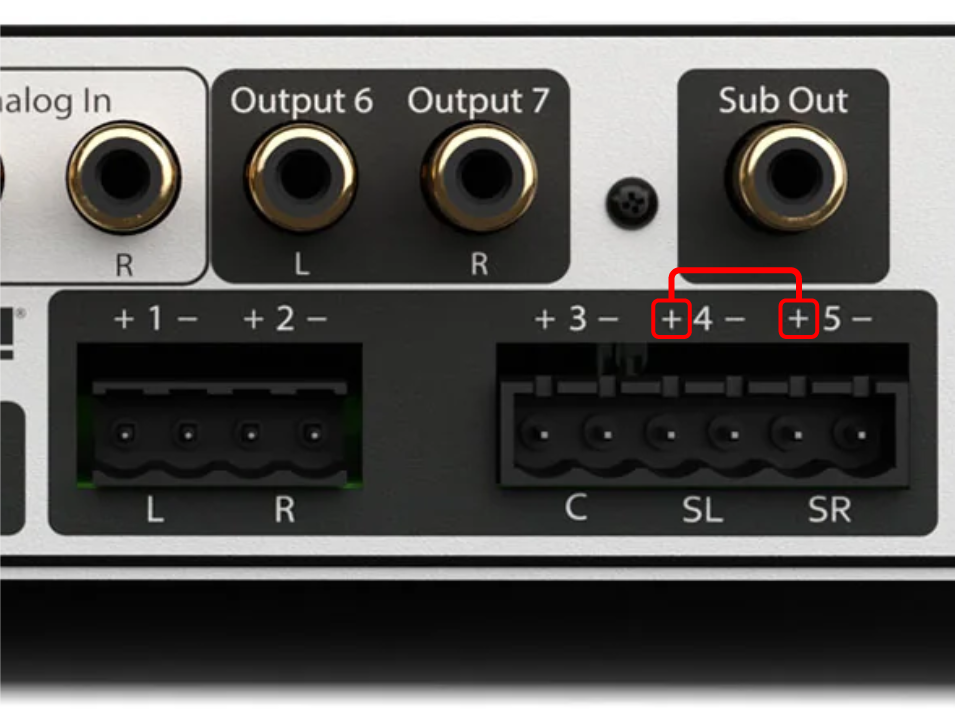
Bijou Settings
Open the Bijou's web interface and navigate to the Speaker Config page.
Under Output Configuration, set Output 4-5 to Sub Out Bridge. You will be prompted with a confirmation warning to prevent accidentally sending too much power or low frequencies to any small speakers that might be connected. Press OK to continue, or Cancel to prevent the output from changing.

The subwoofer pre-amp out will not output any audio when Sub Out Bridge is active. All subwoofer signal will output from bridged outputs 4 & 5.
Use Sub Out Gain, Distance, and EQ sliders to control the settings for the bridged output.
Use Sub Out Gain, Distance, and EQ sliders to control the settings for the bridged output.
A low pass filter will be applied to this output. The low pass frequency is determined by the Crossover Frequency slider on the Speaker Config page. 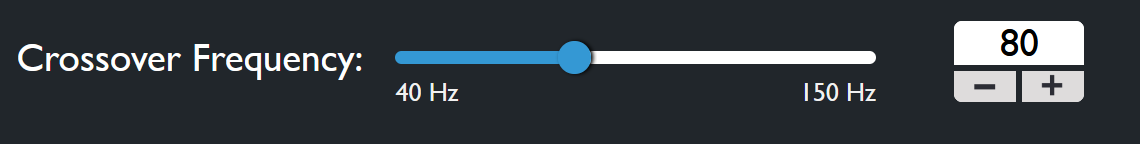
The low pass can be set from 40 to 150 Hz.

Only the Bijou5100D has the option for bridging. None of the outputs on the 2100 or 3100 are capable of being bridged.
Related Articles
What are the rack mount options for the Bijou 600?
Although the Bijou 600 does not need to be rack mounted, it can easily sit on a shelf. That being said, most installs benefit from having the Bijou mounted. There are 5 rack mount options for the Bijou 600. RM-209 – Single Rack Mount RM-210 – Dual ...Connecting a subwoofer to the Bijou x100
Using the Sub Out RCA port on the Bijou 2100, 3100, and 5100D, the Bijou can send audio to a powered subwoofer or to a subwoofer amplifier. To connect a subwoofer to the Bijou5100D's bridged output, follow the instructions here: ...What is the difference between a Bijou 600 and a Rialto 600?
The main difference is form factor. The Bijou 600 is in a more streamlined enclosure so it can be rack mountable. The other difference is the Bijou 600 has phoenix connectors for the speaker connections, whereas the Rialto 600 has standard 5 way ...Can I run the Rialto 400 in Bridged Mono mode?
Yes. The manual does not explicitly state that it can, but thru a couple of simple steps you can configure the amp to run a single mono speaker to achieve 400 Watts of power bridged. For a Digital Source: Switch both left and right channel Rialtos to ...Updating Firmware on the Bijou 2100, 3100, and 5100D
The Bijou2100, Bijou3100, and Bijou5100D have 2 different kinds of firmware updates, an MCU and a DSP update. Firmware can be downloaded from the device's product page on www.audiocontrolpro.com, under the "Resources" tab. Save Device Settings A ...